HACK WiFi using WiFi Wps Wpa tester
How to Hack WiFi using WPS WPA Tester
How to Hack WiFi using WPS WPA Tester: – Haii readers, Today I’m going to introduce you all a simple application which can be useful to you all to hack WiFi password around you. Here the article “How to Hack WiFi using WPS WPA Tester.”
Info about WPS WPA Tester:-
Wps Wpa Tester is an application that helps you check if the WPS protocol of your point of access has any vulnerabilities. With this application, you can perform this check on any network, but it’s recommended to use it exclusively on your own.
To use the application correctly, you’ll need to have a rooted device and the app ‘busy box’ installed. If not, some of the features won’t work.
Was Wpa Tester is an application with some fascinating features. Besides helping you check the security of your point of access, it also lets you see all the passwords for all the WiFi networks that you’ve connected to from your Android device.
Follow the below-given instruction to Hack WiFi using WPS WPA Tester.
And I’m providing you the WPS WPA Tester premium application to download for FREE.
Hack wifi using wps wpa tester :-
- Just download and Install this app From the below link.Download WPS WPA Tester (PREMIUM) for free
- Make Sure You Have Enabled The Unknown Sources In Settings
- Open app and press refresh.
- Then the list of WiFi networks available will be shown as in like in the below image
5. If you see a green Lock Icon click on it.
- 6. Press Try to Connect
7. Choose a Pin (Try all) also Try ‘VERBOSE’
8. In seconds a pop up will appear with the password
9. Enter the password and enjoy free WiFi.
10. As said before in the above lines, if your Android is ROOTED. You can able to see the passwords easily and they will be saved as shown below.
11.Done. Now enjoy with the WPS WPA Tester.
Some more about WPS WPA Tester:-
With this app WPS WPA Tester, you can test the connection to AP with WPS PIN.
PINs are calculated with many algorithms:
-Zhao
-TrendNet
-Dlink
-Arris
PINs are calculated with many algorithms:
-Zhao
-TrendNet
-Dlink
-Arris
And others default PIN of MANY Access Point.
Then NOT ALL AP ARE COMPATIBLE WITH THIS APP.
Then NOT ALL AP ARE COMPATIBLE WITH THIS APP.
The app needs root permissions for devices with Android version < 5.0 ( LOLLIPOP ).
For devices with Android >= 5.0, you can test the PINs with this app, and you can connect, BUT YOU CANNOT SEE WPA ( OR WEP ) PASSWORD WITHOUT ROOT PERMISSIONS.
Thanks! for read
For devices with Android >= 5.0, you can test the PINs with this app, and you can connect, BUT YOU CANNOT SEE WPA ( OR WEP ) PASSWORD WITHOUT ROOT PERMISSIONS.
Thanks! for read





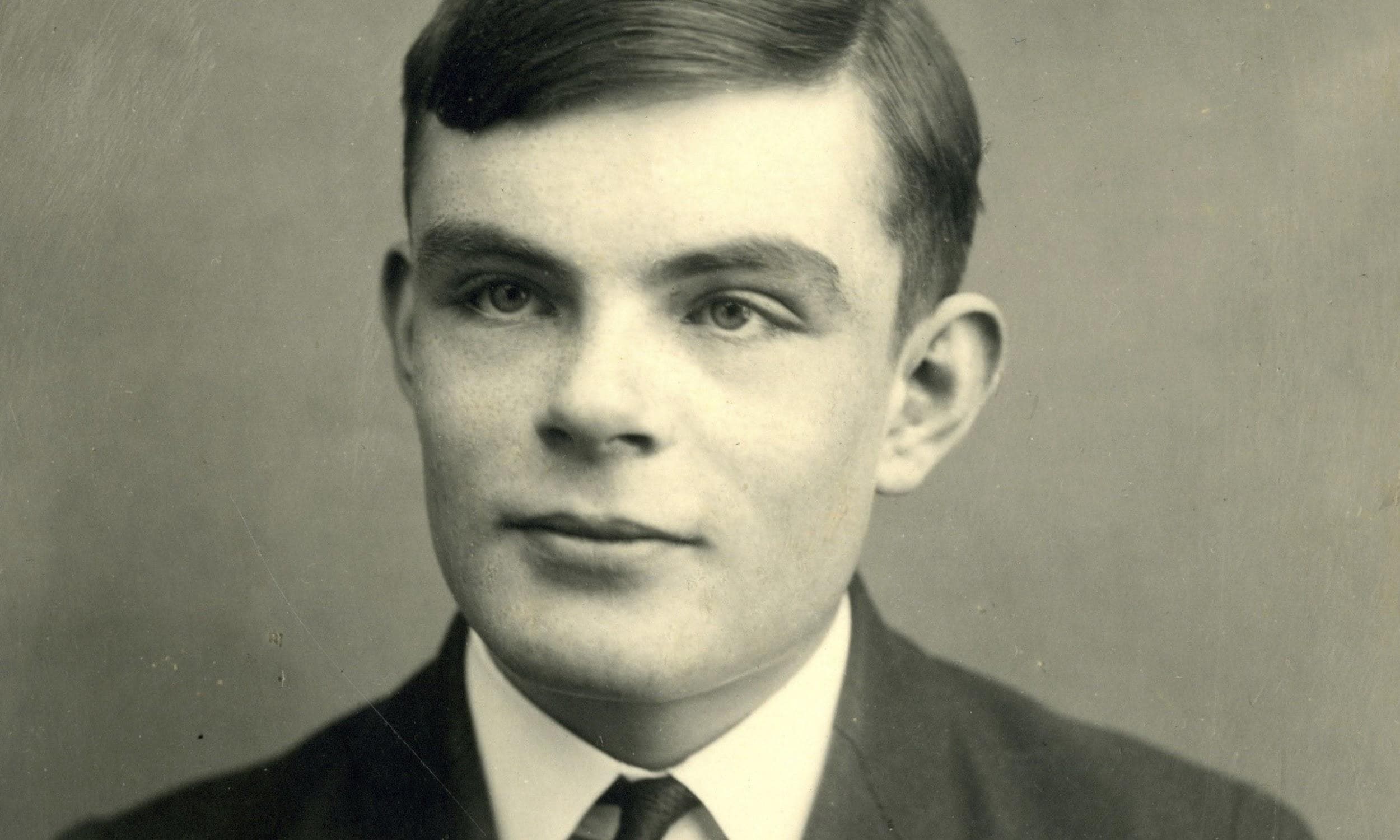

how can i get password after connect it
ReplyDeleteafter connecting you want to show wifi password.
Deleteso root your mobile phone
9749346825
Deletereply Ashutosh chomu
ReplyDeleteNice and help full
ReplyDeletenice article. thanks for give such a great info. more info clicks Wps Wps Tester for PC
ReplyDeleteUltimate
ReplyDeleteVery informative article thanks.
ReplyDeleteIP address:192.168.1.128
ReplyDeleteMAC:04:95:e6:3c:9a:30
I need password please help
Nice Post...
ReplyDeleteI'm having very interesting information regarding HIRE A HACKER, Professional Hackers for Hire, Rent A Hacker and Hire Professional Hackers!