How to use your dSLR as a PC webcam
How to use your dSLR as a PC webcam
Here's an easy way to turn your dSLR into a DIY webcam for PC.
Maybe your webcam is broken. Or maybe, you just want to try something fun with your dSLR. Here's how to turn your dSLR into a webcam for PC.
First, you will need to check that your camera is compatible with the software for this tutorial. It's called SparkoCam, and works with most Canon and Nikon dSLRs. Check the list at the bottom of this page for your particular model.
Step one: Download SparkoCam and install on the PC.
Step two: Connect the camera to your PC using a USB cable. This is usually a microUSB or miniUSB to full USB cable, and one comes with your camera. Turn on the camera and let drivers install if necessary.
In SparkoCam under the Device tab, you should see the software auto-detect your camera. You can change the preview resolution and the video bitrate. Under the Effects tab you can add overlays to the video image if you so desire.
SparkoCam also allows you to change the exposure to adjust aperture, shutter speed, ISO and white balance. Make sure to set the focus at this stage, otherwise the person on the other end will see you as a blur.

If you're feeling particularly adventurous, you can click over to the Effects tab in SparkoCam to add cute overlays like glasses, hats or masks to the image.
Step three: Start the chat software (such as Skype). Go to Tools > Options, then select Video Settings. Choose the SparkoCam option as your webcam input. You should see the image from the dSLR on screen.
Step four: Find a microphone to record sound, or use your PC's internal mic. You can't use the dSLR's internal mic for this, unfortunately.
Step five: Chat away! The free version of SparkoCam is fully functional but comes with a big watermark, so if you like what it does, $30/£19/AU$36 unlocks the full version. Choose the standard license for SparkoCam and choose either Canon or Nikon.



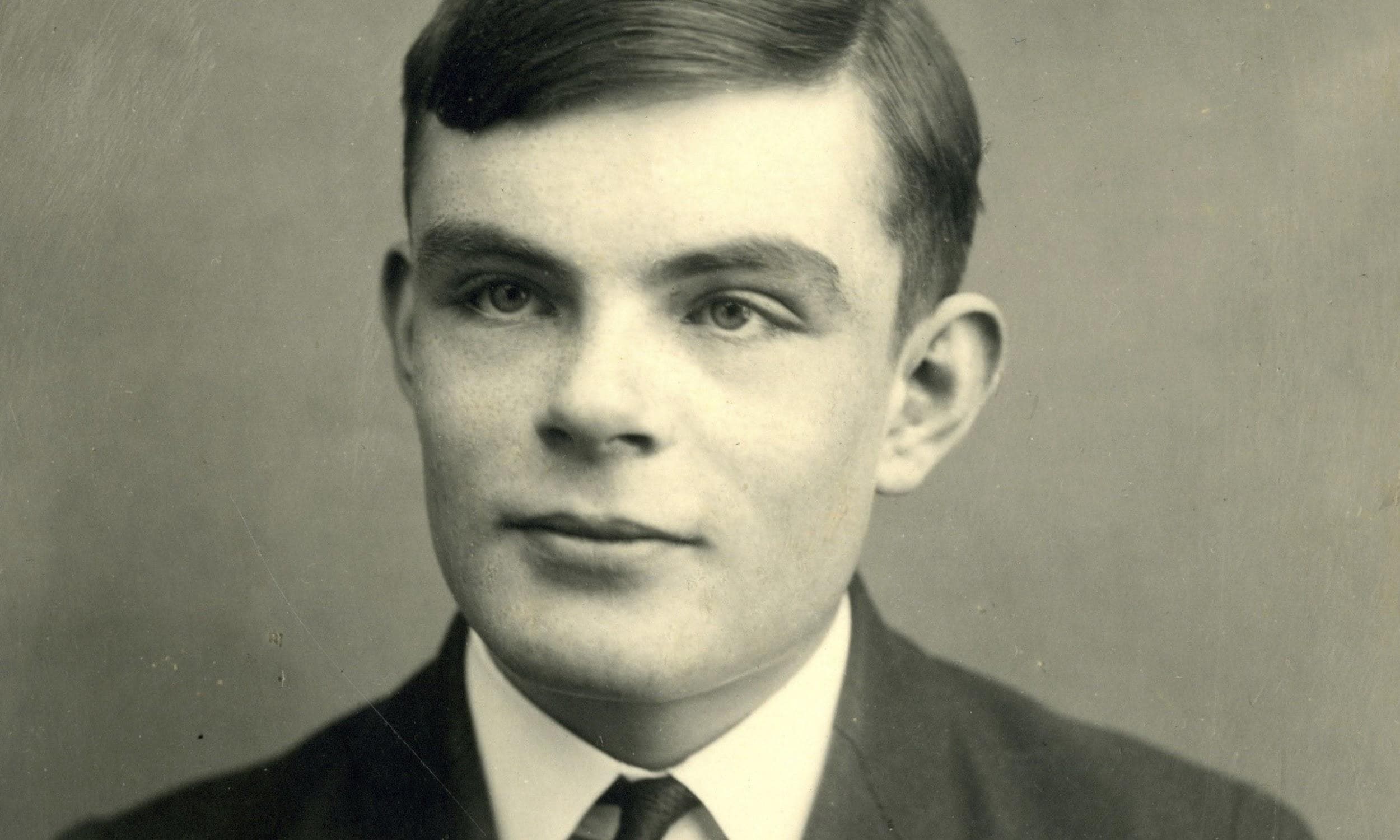

Excellent article. Very interesting to read. I really love to read such a nice article. Thanks! keep rocking. adult cam
ReplyDeletehttp://redditcrack.com/sparkocam-cr
ReplyDeleteFree Hollywood Bollywood Hindi Movie Download
ReplyDeleteThanks Alex joy
ReplyDelete